A Simple Donor Database Plan for Small Nonprofits
If your donor information is scattered across different lists, this guide shows how to create one simple donor database your nonprofit team will actually use.
If you work in a small nonprofit, there is a strong chance your donor information lives in more than one place. Someone has a random notebook with important names. Someone else has a collection of post it notes in their top drawer. Finance may have a list that was last updated six months ago. It all works until something goes wrong.
- A donor is accidentally left unthanked.
- A lapsed supporter goes unnoticed.
- A year end list takes hours to compile because nothing matches.
Most teams know they need a donor database, but the word “database” creates pressure. It sounds expensive, complicated, and impossible to maintain. The truth is that a simple structure often serves a small nonprofit far better than a large system that nobody has time to update. A donor database does not need to be fancy. It needs to be consistent and shared.
This post walks you through a calm, practical donor database plan that works beautifully in Google Sheets. It is the same structure behind my Donor Database template, but you can build your own using the steps below.
Start With What You Truly Need To Track
Many nonprofits try to collect too much information. That creates clutter. A strong donor database focuses on information that helps you make decisions. You want the kind of data that guides appeals, stewardship, and relationship building.
At minimum, track the following:
• Name and surname
• Email address and phone number
• Physical address if you send letters
• How the person is connected to your cause
• Past gifts with dates and amounts
• Notes about meaningful interactions
Before you add anything else, ask a helpful question: Which decisions would this information support? If it does not make donation planning easier, leave it out.
Choose A System Your Team Will Actually Open
If your nonprofit already uses a donor management platform, that is great. Keep using it. Many small nonprofits do not have one, which means multiple, private spreadsheets are still the daily reality. Combining them in to one, secure place means structure and shared access.
A Google Sheet works well because:
• It updates in real time
• Several people can work in it
• You can restore older versions if something is deleted
• It connects easily with forms and other tools
My template is built in Google Sheets for exactly this reason. It feels light and approachable, but still organized. Whatever you choose, commit to a single home for your data. Multiple lists will undo your effort.
Bring Information In Slowly And Intentionally
Many nonprofits dump years of information into a new sheet and then wonder why it feels overwhelming. Import your data in phases. Start with the most relevant donors first. This usually means donors from the past twelve to eighteen months. Add them carefully and check your details as you go.
Phase one
Current donors with recent gifts.
Phase two
Lapsed donors from the previous year.
Phase three
Key partners such as board members, volunteers, and funders.
As you add each name, ask the following:
• Do we have permission to email this person?
• When did we last communicate with them?
• Do we understand their relationship to our cause?
This slow approach allows you to clean as you build. It also creates better internal conversations because people can explain who each donor is and why they matter.
Assign Clear Ownership
A donor database falls apart when nobody knows who is responsible for updates. Even in a small team, assign simple roles so that the system stays healthy.
For example:
• A data steward who checks quality
• A finance contact who monitors accuracy of gifts
• A communications person who uses the data for appeals and stewardship
If you are all three roles, that is fine. What matters is clarity. A database without ownership becomes messy very quickly.
Use Your Database To Guide Real Action
A database does not exist just for storage. It should actively support your fundraising work. You can use it to guide segmentation, thank you messages, and appeal strategies.
For example:
• Identify donors who gave last year but not this year
• Spot people who consistently give small amounts and might be open to monthly giving
• Tag event attendees so you can follow up with a warm message
• Track donors who upgrade their gifts and need special acknowledgement
A strong donor database helps you communicate with intention. Instead of sending the same message to everyone, you speak to donors based on their giving pattern, history, and connection.
Keep It Simple And Consistent
The biggest threat to any donor database is unnecessary complexity. Do not fill it with fields that nobody will ever use. Keep the structure light, readable, and practical.
Review your sheet monthly or quarterly. Look for duplicates. Fix obvious errors. Celebrate progress. A well maintained donor database reflects respect for your supporters and makes your work easier!
If your donor information currently lives in scattered lists, this is your sign to bring it all into one calm, central place. You can build your own structure using this guide or start with the Nonprofit Donor Database template designed specifically for small nonprofit teams.
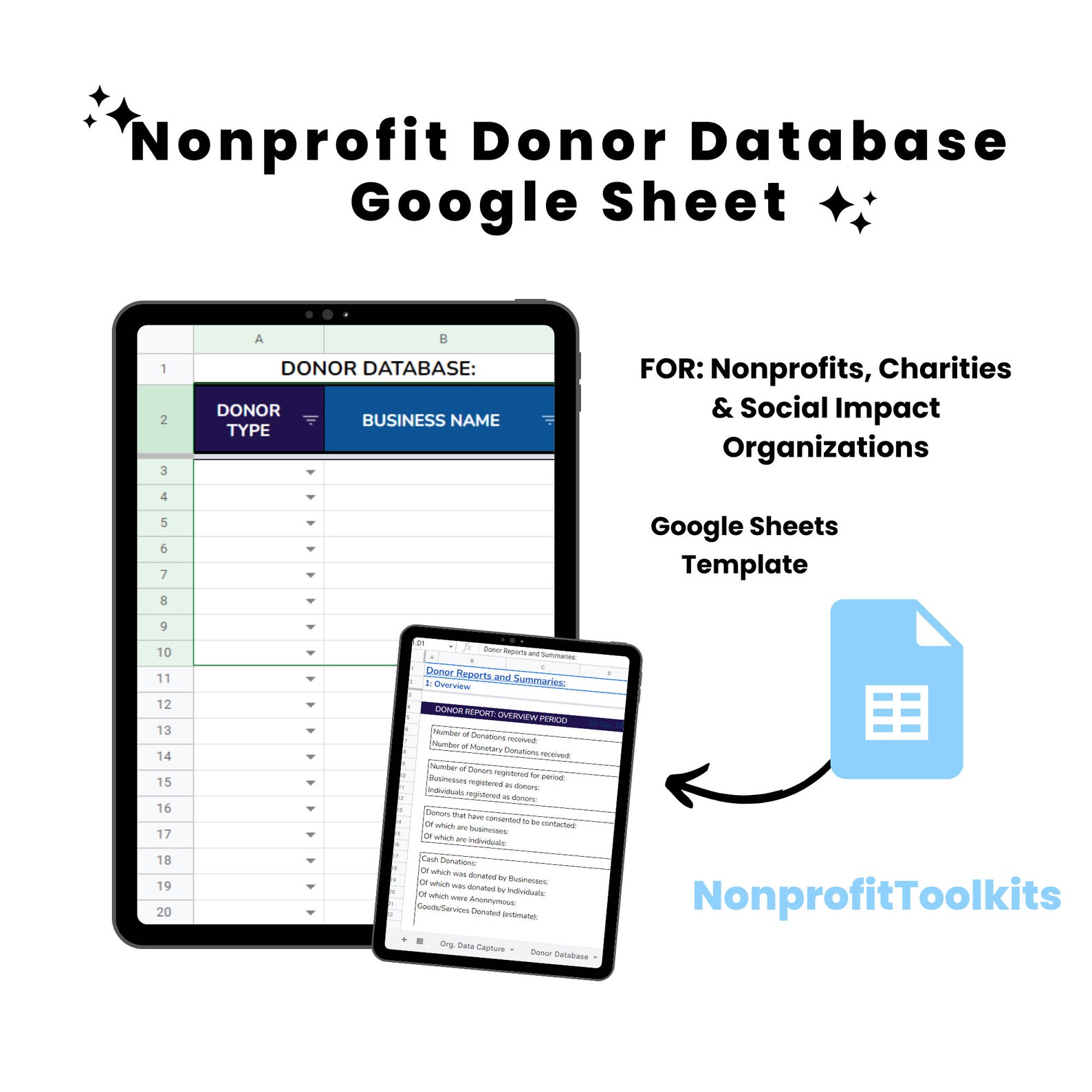
Nonprofit Donor Database Google Sheet Template
The exact system 127 nonprofits use to manage their donations
$10
Buy on Etsy →Ready to take your nonprofit to the next level? Explore more tips, tools, and resources at NonprofitToolkits and start making an even greater impact today!
